INTRODUCTION
Infrared remote control project is one of the popular projects for arduino lovers. We are here talking about the tv remote. There are various button of tv remote that are not used. Also if we can make this tv remote to control things other than tv than this will be cool and great.
Arduino is an open source development board which is very good research and learning platform for technical and non technical person. It is very easy and comfortable to use in most of the situation from school project to the professional job. So it gives us knowledge about electronics and help develop idea of all age students. Learning arduino is awesome with enough hardware.
Infrared remote works on 38khz. Here I used a chinese cheap remote.







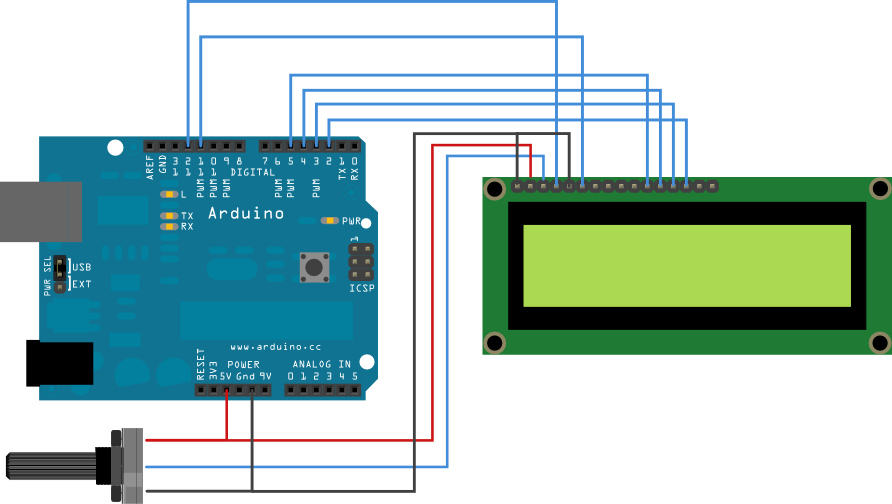









.jpg)